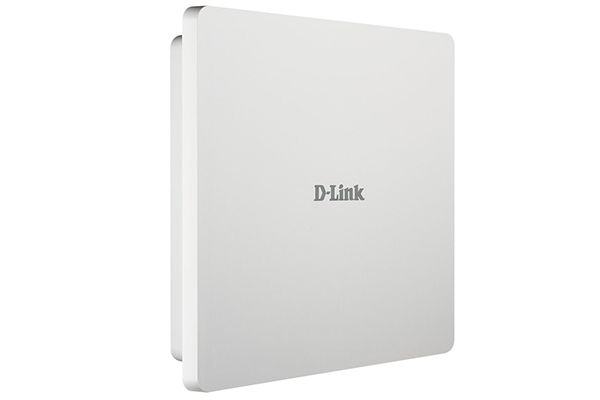
DAP-3662EOL EOS
Wireless AC1200 Concurrent Dual Band Outdoor PoE Access Point
Description
The DAP-3662 Wireless AC1200 Concurrent Dual Band Outdoor PoE Access Point is a versatile, high power outdoor access point designed with harsh weather resistant features making it an ideal solution for creating outdoor wireless hot spot networks. In addition to outdoor, it can be installed in environments where flexible wireless access and harsh conditions exists including; manufacturing plants, industrial automation, convention halls, stadium facilities, airports, school campuses, golf courses, marinas or virtually any venue requiring a robust wireless solution.
Super-fast Wireless AC Performance
The DAP-3662 delivers reliable, high-speed wireless performance using the latest 802.11ac standards with maximum wireless signal rates of up to 300 Mbps over the 2.4 GHz band, and 900 Mbps over the 5 GHz band1. This, coupled with support for the Wi-Fi Multimedia™ (WMM) Quality of Service (QoS) feature, makes it an ideal access point for audio, video, and voice applications. When enabled, QoS allows the DAP-3662 to automatically prioritize network traffic according to the level of interactive streaming, such as HD movies or VoIP. The QoS feature can be adjusted through the DAP-3662’s web GUI using a drop-down menu option to select customized priority rules. Additionally, the DAP-3662 supports load balancing to ensure maximum performance by limiting the maximum number of users per access point.
Built for the Outdoors
Specially built for outdoor use, the DAP-3662 has an IP68 weatherproof housing that protects it from dirt and rain. Wireless AC connectivity and high powered antennas means you can put it anywhere within range of your wireless network, giving you the freedom to install it right where you need wireless coverage.
Security
To help maintain a secure wireless network, the DAP-3662 supports both Personal and Enterprise versions of WPA and WPA2 (802.11i), with support for RADIUS server backend and a built-in internal RADIUS server allowing users to create their accounts within the device itself. This access point also includes MAC address filtering, wireless LAN segmentation, SSID broadcast disable, rogue AP detection, and wireless broadcast scheduling to further protect your wireless network. The DAP-3662 includes support for up to eight VLANs per band for implementing multiple SSIDs to further help segment users on the network. It also includes a wireless client isolation mechanism, which limits direct client-to-client communication. Additionally, the DAP-3662 supports Network Access Protection (NAP), a feature of Windows Server® 2008, allowing network administrators to define multiple levels of network access based on individual client’s need.
Multiple Operation Modes
To maximize total return on investment, the DAP-3662 can be configured to optimize network performance based on any one of its multiple operation modes: Access Point, Wireless Distribution System (WDS) with Access Point, WDS/Bridge (No AP Broadcasting), and Wireless Client. With WDS support, network administrators can set up multiple DAP-3662s throughout a facility and configure them to bridge with one another while also providing network access to individual clients. The DAP-3662 also features advanced features such as load balancing and redundancy, for fail-safe wireless connectivity.
Versatile Access Point Functionality
The DAP-3662 allows network administrators to deploy a highly manageable and extremely robust simultaneous dual-band wireless network. The DAP-3662 can provide optimal wireless coverage over either the 2.4 GHz (802.11b, 802.11g, and 802.11n) or the 5 GHz (802.11a, 802.11n, and 802.11ac) band. The DAP-3662 has integrated 802.3af Power over Ethernet (PoE) support, allowing this device to be installed in areas where power outlets are not readily available.
Network Management
Network administrators have multiple options for managing the DAP-3662, including web (HTTP), Secure Socket Layer (SSL, which provides for a secure connection to the Internet), Secure Shell (SSH, which provides for a secure channel between local and remote computers), and Telnet. For advanced network management, administrators can use the D-Link Central WiFiManager to configure and manage multiple access points from a single location.
The DAP-3662 has a wireless scheduler feature, which turns off wireless functionality when it isn’t needed, saving power. With simultaneous dualband functionality, PoE support, extensive manageability, versatile operation modes, and solid security enhancements, the DAP-3662 provides small to medium business and enterprise environments with a business-class solution for deploying a wireless network.
General features
Device Interfaces
• 802.11a/b/g/n/ac wireless
• 2 Gigabit LAN Port (LAN1 supports PoE)
LEDs
• Power
Standards
• IEEE 802.11a/b/g/n/ac
• IEEE 802.3u/ab/af
Wireless Frequency Range
• 2.4 GHz band: 2.4 GHz to 2.4835 GHz
• 5 GHz band: 5.15 to 5.35 GHz, 5.47 to 5.85 GHz
Antennas
• Two internal 6 dBi for 2.4 GHz
• Two internal 6 dBi for 5 GHz
Maximum Output Power
• 26 dbm for 2.4GHz
• 26 dbm for 5GHz
Functionality
Security
• WPA-Personal
• WPA-Enterprise
• WPA2-Personal
• WPA2-Enterprise
• WEP 64/128-bit encryption
• SSID broadcast disable
• MAC address access control
• Network Access Protection (NAP)
• Internal RADIUS server
Network Management
• Telnet
• Secure Telnet (SSH)
• HTTP
• Secure HTTP (HTTPS)
• Traffic control
• SNMP
• D-Link Central WiFiManager
• AP Array
Physical
Dimensions
• 277 x 240 x 50 mm (10.91 x 9.45 x 1.97 inches)
Weight
• 981 grams (2.16 lbs) with antennas
Operating Voltage
• 48 V DC +/- 10%, or 802.3af PoE
Maximum Power Consumption
• 12.5 Watts
Temperature
• Operating: -30 to 60 °C (-22 to 140 °F)
• Storage: -30 to 65 °C (-22 to 149 °F)
Humidity
• Operating: 10% to 90% non-condensing
• Storage: 5% to 95% non-condensing
Certifications
• FCC
• IC
• CE
• C-Tick
• UL
• Wi-Fi® Certified
• IP68
Certificates
Order info
DAP-3662 Wireless AC1200 Concurrent Dual Band Outdoor PoE Access Point



